Well it's been quite a long time since I last posted on this blog. There is numerous reasons behind that, first the fact that I left the US and moved back in France once I finished my internship there. Related is the fact that I am now working in an IT services company (Atos Origin) in France.
Anyway, during this long writing break I bought a Windows Mobile 6 Smartphone and started having fun programming apps for it.
I thought you might be interested in an application I developed a couple of months ago. I built it to suit a need I had of an app to track what I need to shop for and what I already shopped.
Rationale
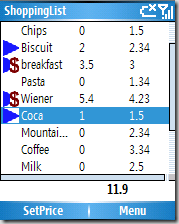 With Shopping List you can create a list of items you need to buy. You then go to your favorite grocery store, as you take your items from the shelves you check these items on your cell. The great thing is that you need a single hand to do that. Therefore you have one hand free to pick up your stuff. You can even enter the actual price of the items. You will be warned if any of these items is more expensive that a potential maximum price you might have set before hand. The actual price of your basket is computed during your shopping as well.
With Shopping List you can create a list of items you need to buy. You then go to your favorite grocery store, as you take your items from the shelves you check these items on your cell. The great thing is that you need a single hand to do that. Therefore you have one hand free to pick up your stuff. You can even enter the actual price of the items. You will be warned if any of these items is more expensive that a potential maximum price you might have set before hand. The actual price of your basket is computed during your shopping as well.
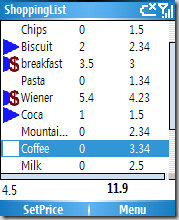 You may also disable the price feature, either because you don't care how much stuff cost or because you are using Shopping List to track other kind of list of items.
You may also disable the price feature, either because you don't care how much stuff cost or because you are using Shopping List to track other kind of list of items.
Technologies
The current version of Shopping List targets the .Net compact Framework 1.1 (a possible new version would target the .Net compact framework 2.0) to ensure a maximum compatibility. Therefore it should run smoothly on any Smartphone running Smartphone 2003 to Windows Mobile 6.
Installation
- extract the .zip file on your computer
- copy the resulting folder wherever you want on your smartphone (it's in the root of my storage card on mine)
Usage
To use shopping list you need to launch if first (obviously) and then either:
- Open an existing list (one is provided for example, it is named export.xml and bundled with the app) with MENU/FILE/LOAD.
- Otherwise just start adding item with the MENU/ADD command.
As you will see you can delete/add/edit all the items even if the file was created on your computer.
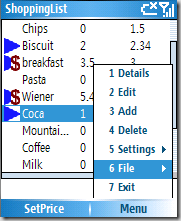 You can save by using the MENU/FILE command.
You can save by using the MENU/FILE command.
Once you are in the store just change the item selected with UP/DOWN. Press the validate key (probably the biggest one on your keypad) to check the item. If you had entered a price beforehand (number on keypad)
License
You can use and distribute this software freely. If you want to get the sources, just drop me a line and I might send you those with a specific license (maybe GPL, I still got to think about that)
Future
I got tons of idea for a new version. The main improvement would be to specifically target the .Net compact framework 2.0. It would of course disrupt compatibility with older platforms but it would also allow for a better integrated application and easier programming for me.
Questions, bugs
If you have any questions, remarks or noticed a bug, you can drop me a line at info [ at ] jonathanroussel.com (replace the [ at ] with the At sign).
Download
Finally, you can download the zip file here






