 I was recently developing a Comments & Rating SharePoint solution. As postbacks were forbidden (for good reasons, who loves postbacks ?), we used jQuery with a custom Web Service hosted in a SharePoint web application to try offering a nice experience to end-users.
I was recently developing a Comments & Rating SharePoint solution. As postbacks were forbidden (for good reasons, who loves postbacks ?), we used jQuery with a custom Web Service hosted in a SharePoint web application to try offering a nice experience to end-users.
The custom WebService was to be invoked from pages located on foreign domains. As we had no control over those foreign sites (they weren’t even ASP.Net sites), we had to use JSONP to make it works.
While there is no major difficulty in JSONPing your ASP.net web services even if it is hosted in a SharePoint Web Application, I stumbled upon a couple of problem I wanted to share with you. So let me take you on the road to JSONP in your SharePoint solutions.
Freeway opened - a few turn on the road but no trouble ahead
 I will not cover the basics of making your web service JSONP compliant, other bloggers have done a great job at that ( I would recommend Adel Khalil’s and Jason Grundy’s (check the comments) posts among others). Neither will I talk about the basis of JSONP, just let me tell you it is an hack of the HTML script tag intended use that will let you call Web Services from other domains. Other ressources will let you understand why we need this hack (Jonathan Snook cross domain ajax : a quick summary) and what this hack does (Raymond Camden’s article does a great job at this).
I will not cover the basics of making your web service JSONP compliant, other bloggers have done a great job at that ( I would recommend Adel Khalil’s and Jason Grundy’s (check the comments) posts among others). Neither will I talk about the basis of JSONP, just let me tell you it is an hack of the HTML script tag intended use that will let you call Web Services from other domains. Other ressources will let you understand why we need this hack (Jonathan Snook cross domain ajax : a quick summary) and what this hack does (Raymond Camden’s article does a great job at this).
There are really very few specifics to SharePoint as far as the Web Service is concerned. My SharePoint solution pushes the asmx file in a subfolder of the Layouts folder along with a web.config specific to this folder that contains the necessary configuration to support JSON (thus JSONP) in the Web Service. The Web Service code behind is deployed in the GAC.
Roadblock #1 – Does size matters ?
 Once everything was it in place I started to test the Web Service and everything was going fine. But as I started to push more and data, at one point the web service started not to work anymore. As soon as the Web Service had less data to return it would works again.
Once everything was it in place I started to test the Web Service and everything was going fine. But as I started to push more and data, at one point the web service started not to work anymore. As soon as the Web Service had less data to return it would works again.
To check what was going wrong, I fired up fiddler to check the web service response and saw this :
| Jsonp1260899050254({"d":{"__type":"……. );jsonp1260899050254(…ErrorMessage":null}}); |
As you can see it seemed like my response was cut at one point (always between 16 000 and 17 000 characters) with a ‘)’, then the name of the callback method was added again and finally it was closed correctly.
I don’t know what the problem was exactly. I suspect the the streambuffer used in the HttpHandler suggested by Adel Khalil’s was somewhat full at about 16 000 characters. Thus the compliance method would be run twice.
Being onsite and needing to fix the problem ASAP I didn’t spent time investigating and rushed into finding a solution. I tried to simplify the compliance HttpModule as much as possible and here is what I come up with:
public class JsonHttpModule : IHttpModule
{
private const string JSON_CONTENT_TYPE = "application/json; charset=utf-8";
public void Dispose()
{
}
public void Init(HttpApplication app)
{
app.BeginRequest += OnBeginRequest;
app.EndRequest += new EventHandler(OnEndRequest);
}
public void OnBeginRequest(object sender, EventArgs e)
{
HttpApplication app = (HttpApplication)sender;
HttpRequest request = app.Request;
//Make sure we only apply to our Web Service
if (request.Url.AbsolutePath.ToLower().Contains("MyWS.asmx"))
{
if (string.IsNullOrEmpty(app.Context.Request.ContentType))
{
app.Context.Request.ContentType = JSON_CONTENT_TYPE;
}
app.Context.Response.Write(app.Context.Request.Params["callback"] + "(");
}
}
void OnEndRequest(object sender, EventArgs e)
{
HttpApplication app = (HttpApplication)sender;
HttpRequest request = app.Request;
if (request.Url.AbsolutePath.ToLower().Contains("MyWS.asmx"))
{
app.Context.Response.Write(")");
}
}
}
|
As you can see my HttpModule is doing as little as possible:
- Before generating the response : Add the name of callback from the QueryString parameters and a ‘(‘ to the response if the HttpModule is running for my web Service
- After generating the response : Add ‘);’ at the end of the response if the HttpModule is running for my WebService

Simple enough for my problem to go away, moreover it meant less code to maintain in the future.
If needed, it is possible to add a switch to make it SOAP and straight JSON compliant, if no callback parameter is given it wouldn’t do anything to the response. It would only take a couple more lines.
Roadblocks #2 : Definitely a matter of size

It could have ended like that, a running ASP.Net JSONP compliant Web Service, but it didn’t. Keeping testing the web service with more and more data, I hit another point where the Web Service seemed not to work.
Once again, I called my good friend fiddler for help. It soon became apparent that the server would only return 500 responses.

Http 500 status code means that an
internal server error happened. So I went searching through my application logs, SharePoint logs, the Windows logs, … but couldn’t the slightest beginning of a reason for my problem.
Using the debugger I found out that my Web Service methods were called correctly and that no exceptions were thrown by my code.
It was getting weirder and weirder. The response data were correctly generated and returned by my Web Service. I didn’t know exactly what happened but figured that it had to do with the way ASP.Net serialized (‘converted’ if you wish) my response object. As it happened when the size of object increased I started to look for a parameter that would cap the JSONP response size. Such a parameter exists. By default this parameter specify that no response longer than 102 400 character can be serialized to JSONP. For reference you can consult:
http://msdn.microsoft.com/en-us/library/bb763183.aspxIt takes place in the web.config as illustrated below:
<configuration>
<system.web.extensions>
<scripting>
<webServices>
<jsonSerialization maxJsonLength="102400"/>
</webServices>
</scripting>
</system.web.extensions>
</configuration>
|

And here it is, problem solved.

Yet I have to admit being upset when I found out the solution to my problem, the fact no error messages where logged anywhere I could found them. How are we supposed to diagnose our problem when the only error message is a 500 Http Error code?
Finally arriving
Here I am, I now have a working WSP that deploys my JSONP web service in my SharePoint Web Application. Using jQuery to consume the Web Service it is even possible to use my application from non SharePoint web pages hosted on other web servers.
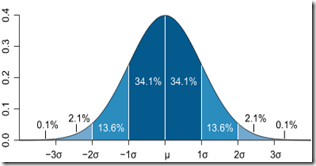
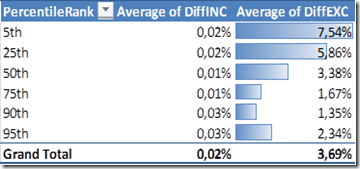
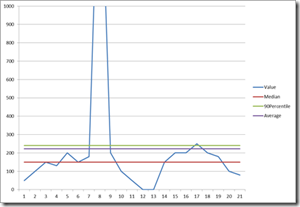 Ok, so why it is useful you might ask, well it is common to analyze your data series without the extreme values that might indicate problem with your data source. An example is in the software performance testing field where you will usually consider the 90th or 95th values of the response time in order to know what the reasonable highest response time is without considering test aberrations or errors.
Ok, so why it is useful you might ask, well it is common to analyze your data series without the extreme values that might indicate problem with your data source. An example is in the software performance testing field where you will usually consider the 90th or 95th values of the response time in order to know what the reasonable highest response time is without considering test aberrations or errors.
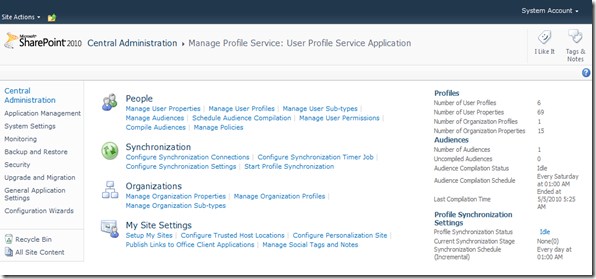
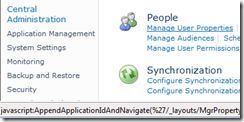
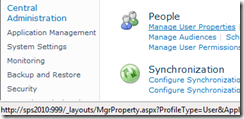











 I was recently developing a Comments & Rating SharePoint solution. As postbacks were forbidden (for good reasons, who loves postbacks ?), we used
I was recently developing a Comments & Rating SharePoint solution. As postbacks were forbidden (for good reasons, who loves postbacks ?), we used  I will not cover the basics of making your web service JSONP compliant, other bloggers have done a great job at that ( I would recommend
I will not cover the basics of making your web service JSONP compliant, other bloggers have done a great job at that ( I would recommend  Once everything was it in place I started to test the Web Service and everything was going fine. But as I started to push more and data, at one point the web service started not to work anymore. As soon as the Web Service had less data to return it would works again.
Once everything was it in place I started to test the Web Service and everything was going fine. But as I started to push more and data, at one point the web service started not to work anymore. As soon as the Web Service had less data to return it would works again. It could have ended like that, a running ASP.Net JSONP compliant Web Service, but it didn’t. Keeping testing the web service with more and more data, I hit another point where the Web Service seemed not to work.
It could have ended like that, a running ASP.Net JSONP compliant Web Service, but it didn’t. Keeping testing the web service with more and more data, I hit another point where the Web Service seemed not to work. Yet I have to admit being upset when I found out the solution to my problem, the fact no error messages where logged anywhere I could found them. How are we supposed to diagnose our problem when the only error message is a 500 Http Error code?
Yet I have to admit being upset when I found out the solution to my problem, the fact no error messages where logged anywhere I could found them. How are we supposed to diagnose our problem when the only error message is a 500 Http Error code?
