 SharePoint comes with a very nice feature, the possibility to create columns (for lists, libraries metadata) based on lookup on other lists.
SharePoint comes with a very nice feature, the possibility to create columns (for lists, libraries metadata) based on lookup on other lists.
While this is very nice, it come with a huge limitation, you can only lookup list on the site where you are creating the column. If it is a site column, you will still be able to use it in subsites but that’s it.
If for example you have the following sites/subsites
Where SA, SB, SC, SD are SharePoint Sites (SPWebs) and SB includes a List L1.
There is no Out Of The Box (OOTB) means to create a lookup in SC on L1. In case of need you will still be able to use some cross site solutions available here and there (e.g. : http://tonybierman.blogspot.com/2008/07/free-custom-cross-site-lookup-column.html).
That’s usually where my conclusion would take place, maybe with a bit of ranting against Microsoft for not allowing us to do that in a standard WSS collection. This conclusion might even have ended with a new item being added to my “What I want in Microsoft SharePoint Server 2010?” wish list.
But it isn’t because I stumbled upon an interesting fact: there actually is a way to do that OOTB.
So first create a Site Column in SB, this column shall be a lookup on a L1 field. Now Create a document library in SB, let’s call it DL1. Use the site column you just created in SB.
You can now save DL1 as a library template and finally create a new document library DL2 in SC based on this template.
You get something like that:
If you add a document to DL2, you will be able to select a property based on a L1 lookup. If you still can’t believe it, try adding an item to L1 just to make sure it is available in the list of choice in DL2.
I don’t think it is usable in real life but it triggered something in me. It is clearly possible to lookup a field from another list using only standard features. I then decided to give it a try using CAML to create my lookup field and guess what it works very well. I will give you more details very soon!
Edit: More Details in a newer post.Photo : Lookup Pop credit Tomas @Flickr
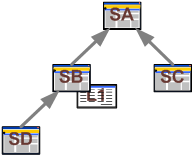
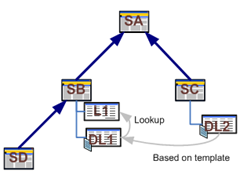


8 comments:
Nice !!
Jonathan,
Great post. I myself took the journey into lookup columns recently and wondered why MS would not support cross-site list lookup OOTB. But I also found another limitation, but I'm not sure if it's a SharePoint limit or a MS Office limit.
I created a document library with a lookup column that gets data from a list of over 3,000 items. When I go to save an Office document to the DL, there are only 100 items listed in the drop down on the document information panel.
Any thoughts on why this might be happening?
I have been trying to use this lookup column to link a calculated column value. It is this posible?
I mean, when I select the reference list in my site only appears in the options for columns those which are in Single line of text format.
How can i use this lookup with calculated columns?
Thank's in advance.
aRa, this is not possible using the SharePoint GUI. However, It might be possible using the OM or CAML. Will check when I will have time.
didn't try it but it seems great
thanks and keep posting such great works
Hi Ahmad,
Thank you for your encouragement.
Also, thanks to Issam for the transliteration of your name, I can’t read Arabic (yet :))
Joe
Hi - have you had any problems using a lookup column in a doc lib where the document was an Office 2007 file - i.e. pptx? For 2003 extensions, the column allows a value, but for 2007 extensions, the column reverts to NULL no matter I type or whether I use the editform or datasheet. Very very strange.
Hi..is it possible to make self look up? i.e. Can any column have look uo on own values?
Post a Comment